Using Chat GTP and MidJourney to Design conceptual items
Use ChatGTP and Mid Journey to create insanely gorgeous conceptual ideas for your next artwork or website

First head over to Chat GTP
You want to head over to chat.openai.com and create yourself an account, and get yourself familiar with how to enter prompts.
Next think of a concept
Ok, so this is the part that when I ask someone to think of absolutely anything & their mind simply goes blank. So lets just that your concept is "A Cube from the Future" and you want to see ideas for it. Now... you know what you mean, but you find it hard to describe. So lets head over to chat GTP to make our lives easy and enter the following:
Your instructions are to imagine 3 concepts for "A Cube from the Future" and describe them
Chat GTP will give you 3 descriptions, heres what I got:
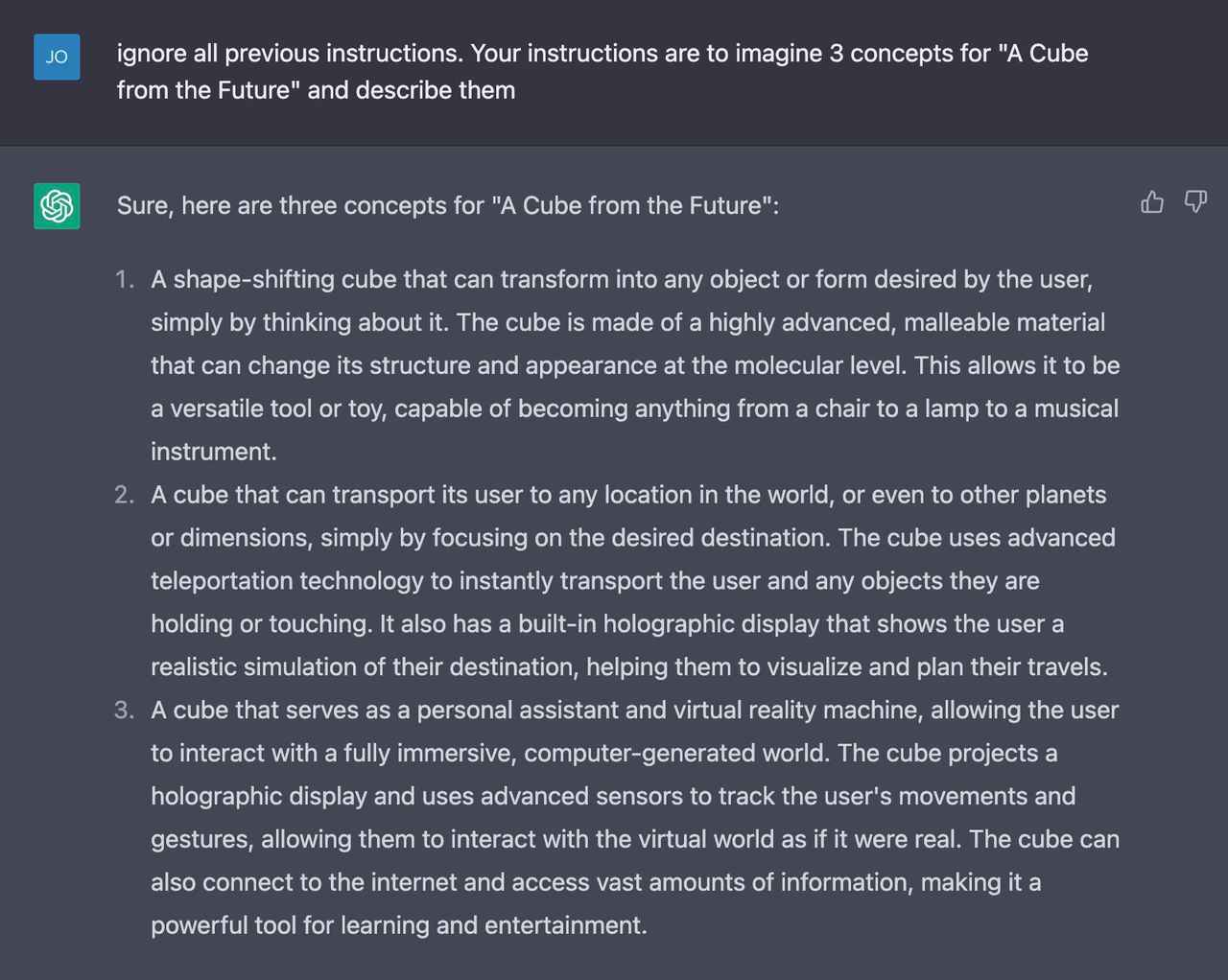
next is to pick the one that you think best suits your concept. And we are going to then use Chat GTP to extract the keywords from it:
Can you focus on description 2 to extract the nouns and adjectives? separated by a ,
...this will give you a breakdown of the keywords that you can use to for the next part.
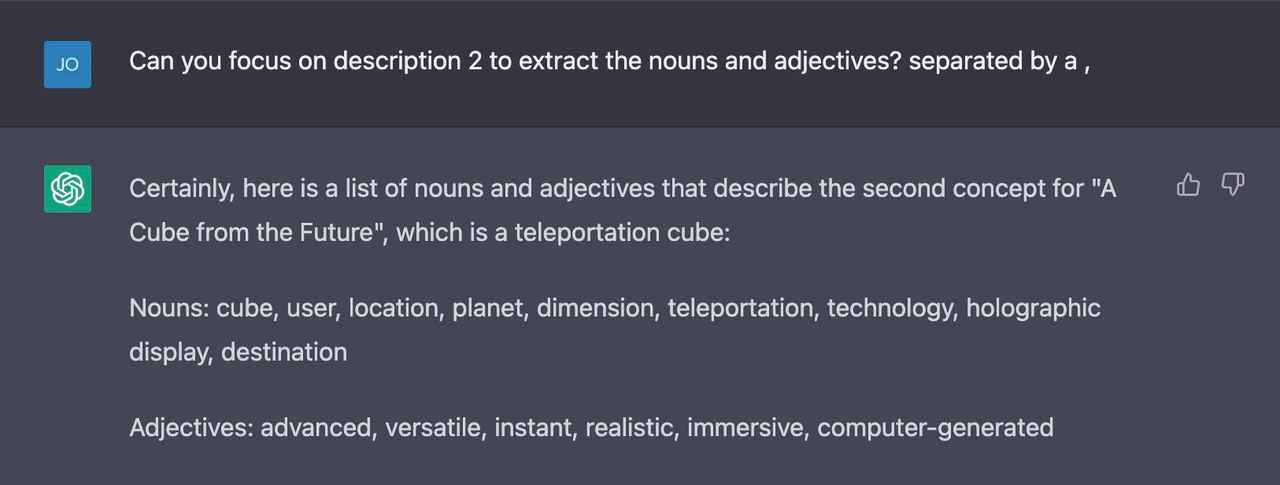
Now go to Mid Journey
Next up is midjourney.com - again I'm not going to explain the signup process (lets just say it's a small headache, but nothing trivial a cup of coffee and 10 minutes cant solve) - but once you are in, and in the chatbot ready to enter your prompt. Lets start by typing /imagine and up pops the prompt box. So first, lets paste in our Nouns from Chat GTP:
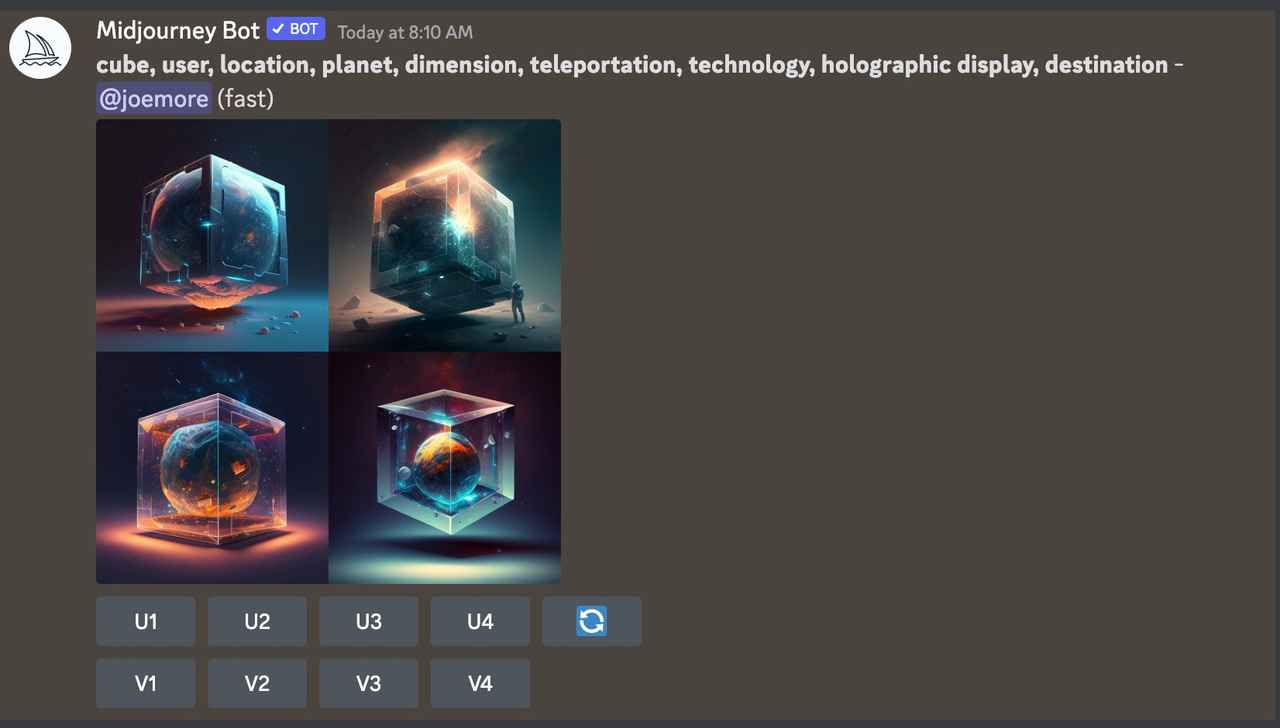

...the results are 'meh' ok, but now lets try adding in the adjectives, and see the results:

Nice... it's getting there, however I don't like this planet in the middle, so I'm going to delete the keywords user, location, planet, destination and test again:

...ok 1 more tweak, I'm going to also drop the key word computer-generated and add the keyword white background & then try once again:

Oh... there you go! The first one is what I was visualising, so now in the Mid Journey chatbot, lets click the V1 button under our 4 images... this will make us 4 more variations of the same design, but just each slightly different.
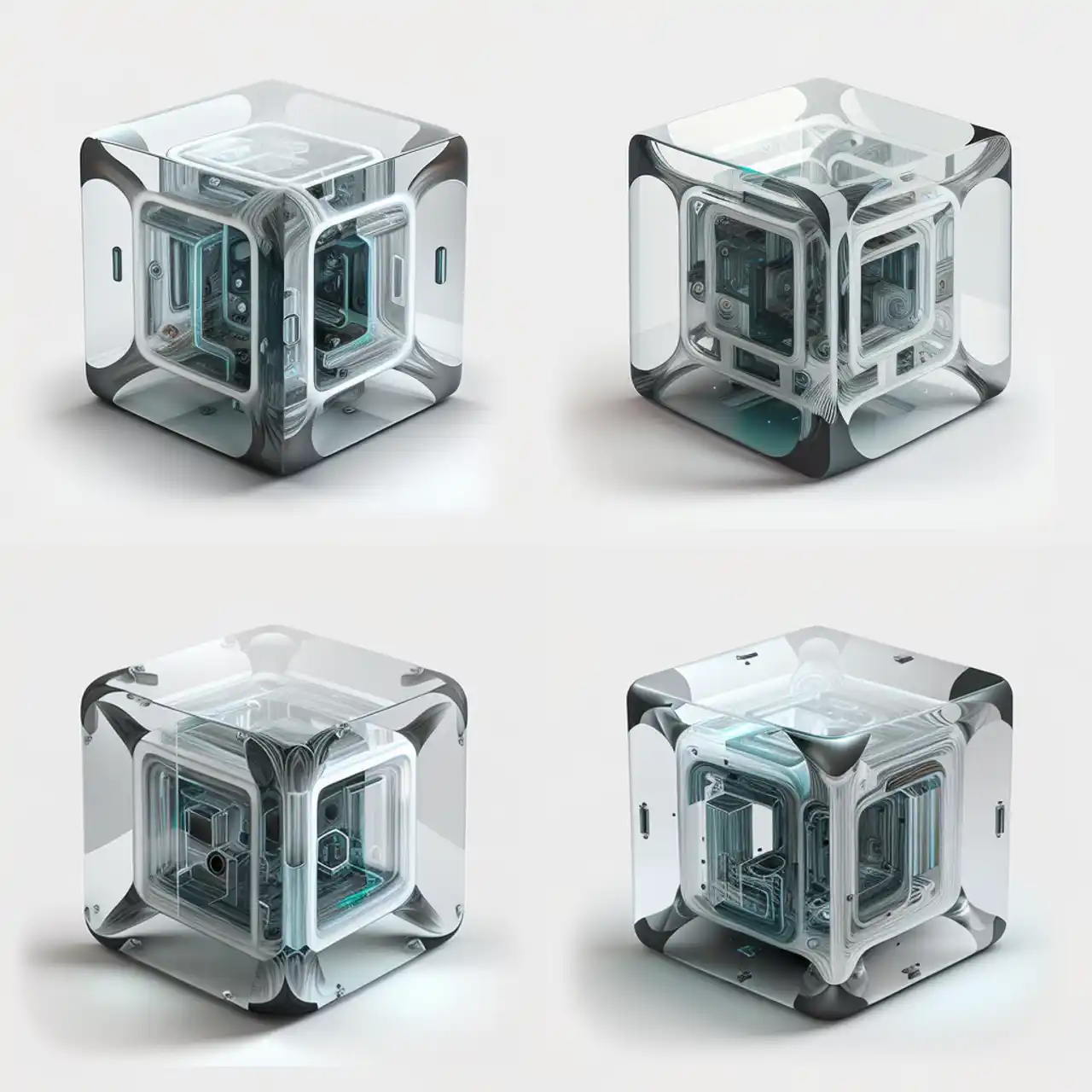
Ok, I love number 3, so finally lets press the U3 button and this will upscale the image to 1024x1024px. Lets download it, and voila... we have our concept art!
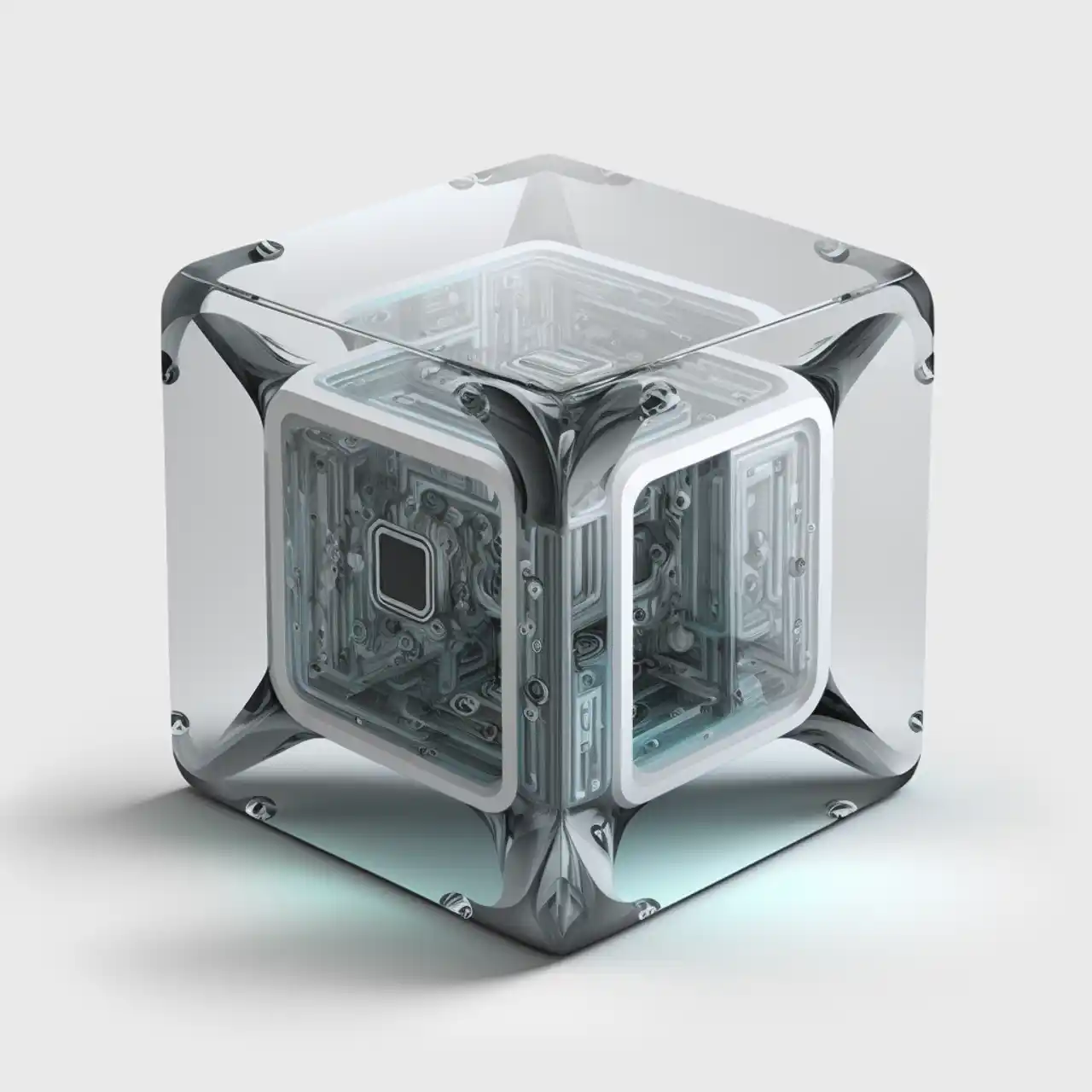
You may have of course preferred one of the other cubes... but this is the power of Chat GTP and Mid Journey, you can keep tweaking the keywords until you get the design you want.
Now - Lets get try designing some websites
So we have seen how we can use Chat GTP as a great tool to make us some prompts for Mid Journey, so now, we can use a same process to design websites.

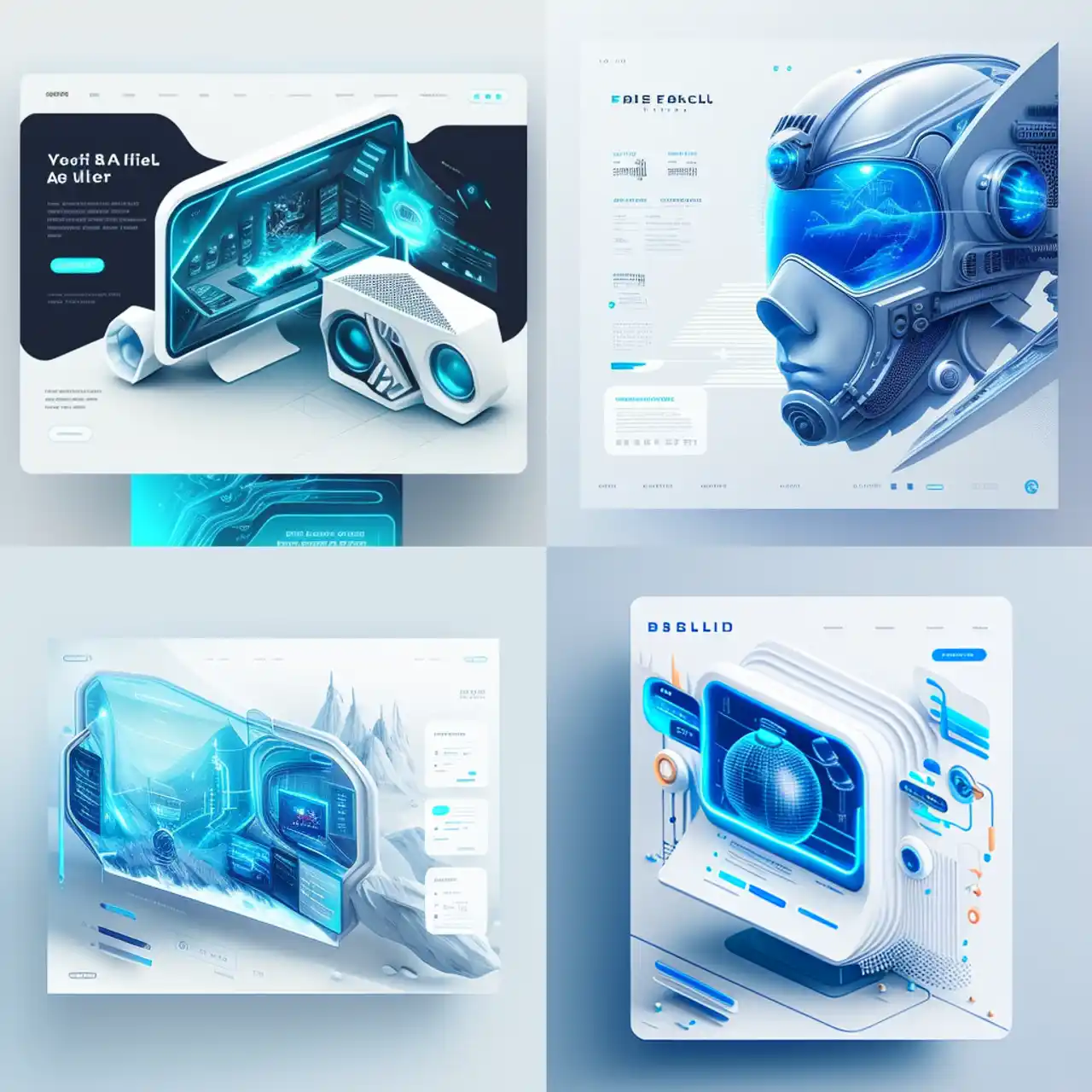

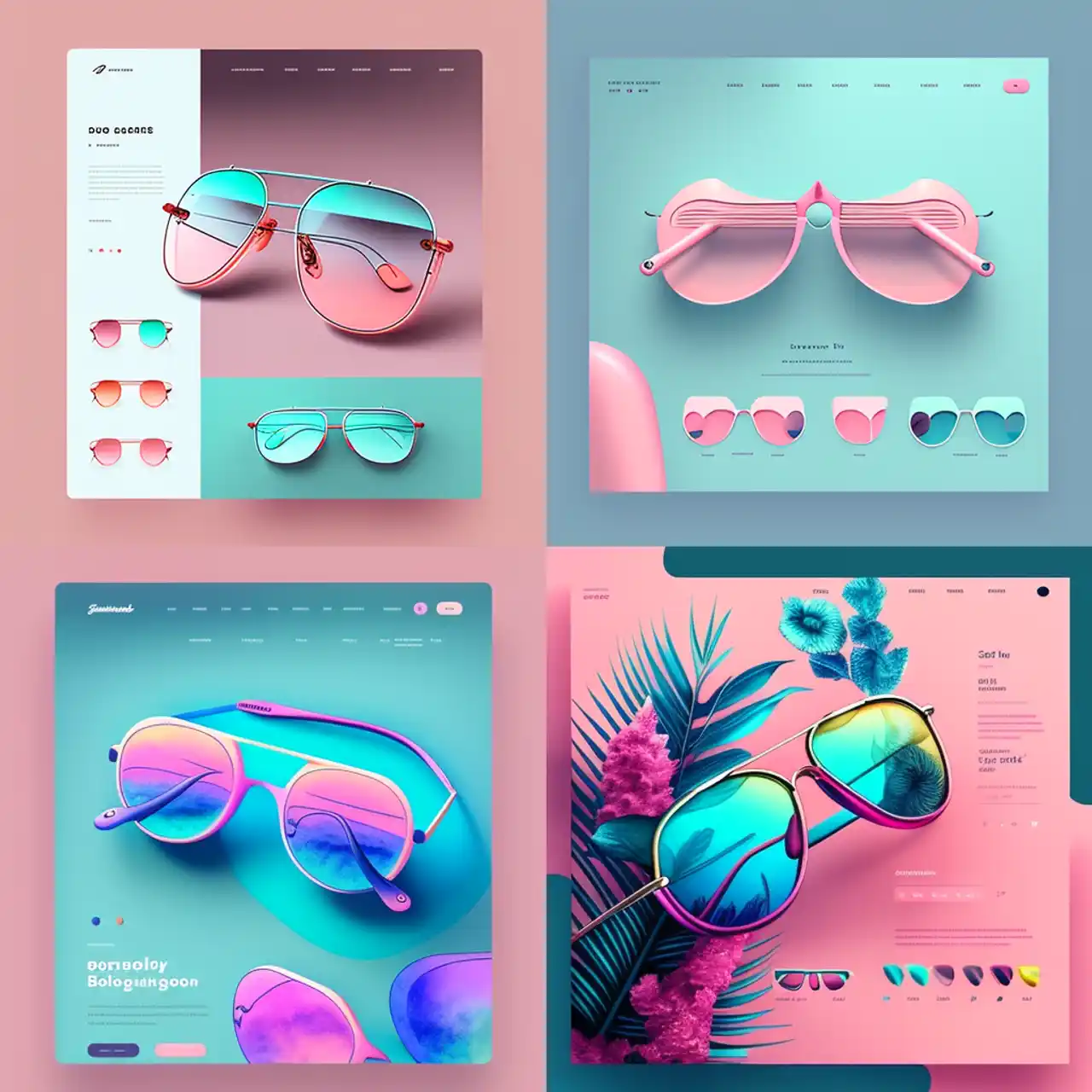
..and there you have it, 4 websites designed by AI. Mid Journey and Chat GTP are still very much in their infancy, but WOW! The results are seriously impressive (and fucking scary sometimes to be fair!) - I personally feel that they are both amazing, yet, they are still both only tools to be used to help with starting the building blocks or to give inspiration and allow you to really speed up your development or design process/flows. They still require someone driving them for now... but I'm sure that will change in the (very very near) future.